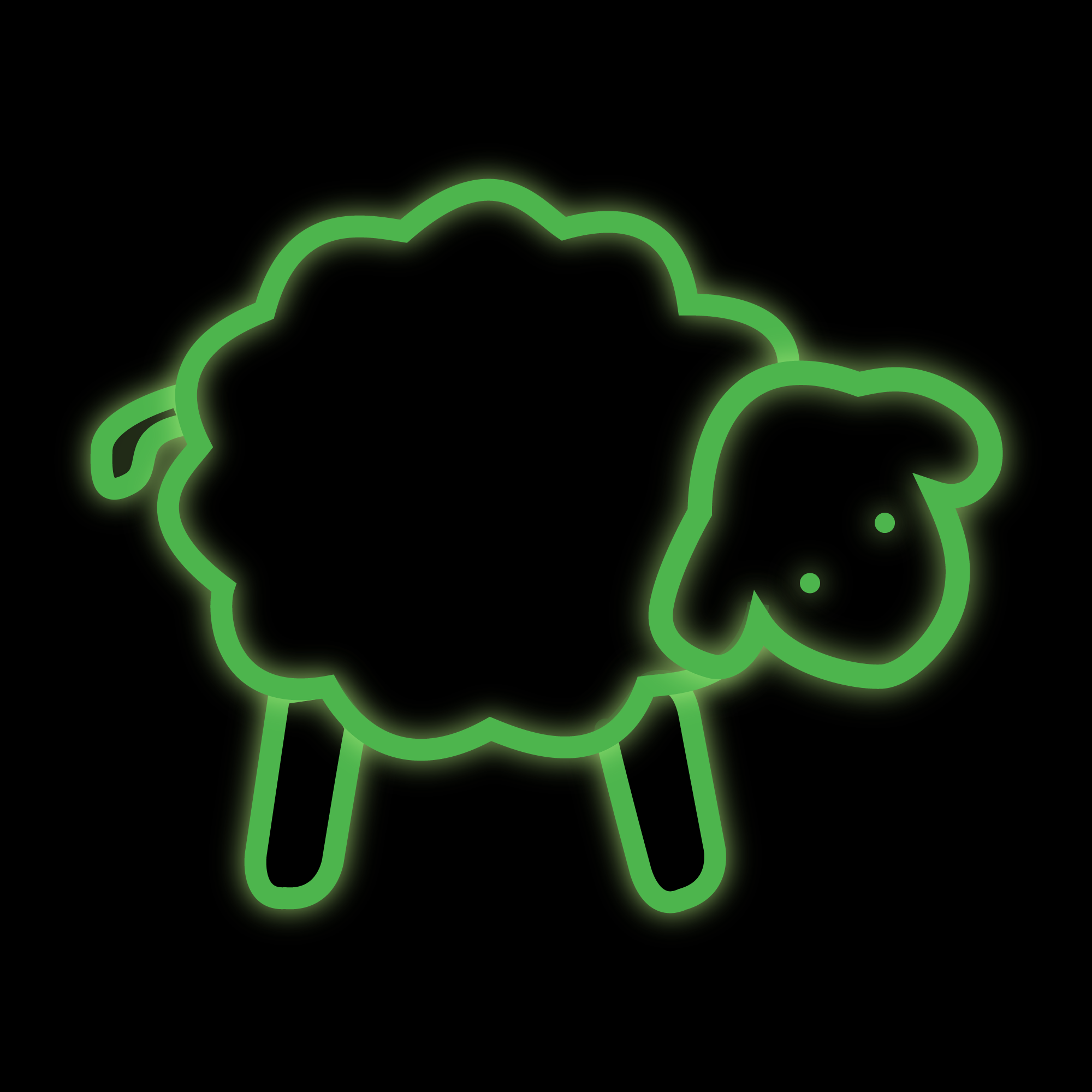Create miniatures of pictures with ImageMagick
 A while ago, I started to add some illustration pictures to my blog posts,
usually on the start. It's now part of the fun of writing a blog post : I like
that moment where I'm looking for something relevant to the article but find
something totally different (yet still relevant).
For example, I hoped to find a picture where we could see 2
cars, the regular one on one side, and the miniature toy on the other. I guess
the eggs will do just fine. But this is not about eggs...
A while ago, I started to add some illustration pictures to my blog posts,
usually on the start. It's now part of the fun of writing a blog post : I like
that moment where I'm looking for something relevant to the article but find
something totally different (yet still relevant).
For example, I hoped to find a picture where we could see 2
cars, the regular one on one side, and the miniature toy on the other. I guess
the eggs will do just fine. But this is not about eggs...
The fun stops at the moment I get the picture but want to make it smaller, like 230 pixels wide. I could just go with the full size and render it smaller with CSS, but, hey, I'm thinking about low-bandwith connections, and I'm a GTmetrix junkie (mostly the latter).
At the beginning of all this, I took the habit of firing up Gimp, and resize the picture. But this takes too long. This is too manual. I always want the same thing : the picture gets resized to a 230 pixels width, and automatic height so it keeps its proportions. This can be... automated ?
Turns out, there's an app for that : ImageMagick.
This tool makes wonders. Not only when used behind a PHP module, but also on
the command-line. Back to my egg thing, I then just need to invoke the magick
tool (pun intended) :
magick mogrify -resize 230 -format jpg -write
danielle-levis-pelusi-4mpsEm3EGak-unsplash_mini.jpg daniele-levis-pelusi-4mpsEm3EGak-unsplash.jpg
So, this command uses the mogrify sub-program to resize the image to a 230
pixels width, without specifying the height, which gets handled automagically.
The output format is specified, and I want to write the output to another file
(because, we never know, I might want to do something else with the source
image. Of course mogrify can do more, and is well
documented. Looks like it does
the job, right ? I'm not finished yet. I can imagine a lot of things when I'm
lazy, and I feel super-lazy.
So here comes the minigen.sh awesome script, the result of years of
engineering by the top people from... no, actually it took me about 15 minutes
and a quick visit to Stack
Overflow
because I can't remember the shell parameter expansion capabilities. So here it
is :
#! /usr/bin/env bash
source_path=${1}
file_name=$(basename -- "${source_path}")
dir_name=$(dirname -- "${source_path}")
extension="${file_name##*.}"
file_noext="${file_name%.*}"
magick mogrify -resize 230 -format ${extension} -write
${dir_name}/${file_noext}_mini.${extension} ${source_path}
This script :
- uses the path to the source file to write the target file;
- appends a suffix to the name, before the extension;
- keeps the format of the image;
- and does the resizing stuff.
I could do more, like checking the input is actually an image file, but I'm pretty sure ImageMagick will do this better than me.
I hope you enjoyed this post ! If you did, please share it on your favorite social networks :-)
Photo by Daniele Levis Pelusi on Unsplash.